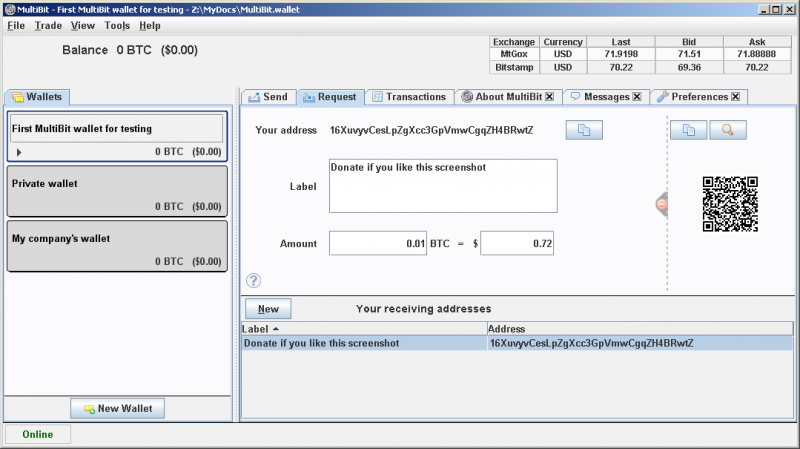
Accessibility / Usability: 90%
Trustworthiness: 85%
Value: 95%
Quality: 95%
Legitimacy: 95%
Customer Service: 95%
Details
Ease of Use
Getting the software set-up was as easy as visiting the MultiBit site, download, run the installer. Simple. They have good Getting Started instructions as well.
MultiBit is a lightweight client, therefore it does not download the entire blockchain, but does need to synchronize from remote hosts (via BitcoinJ).
One very nice thing about MultiBit is, you can drag a QR Code image into the wallet on the send screen and it will import it automatically (this is cool). We tested with the “Donate” QR code from multibit.org and it worked flawlessly.
There is fairly decent in app help, Good FAQ on the site and good support via various forums. The wallet supports multiple languages (35+ at this time) and includes a basic charting function for viewing your balance.
You can sign and verify messages via the private/public keys, which we don’t see in even some of the “enterprise” wallets. It is not often a standard user would need this, but it shows an understanding by the developer that we like.
It is worth a look through the preferences / settings to customize the software a bit to your liking.
We do have some trepidation as there have been troubles in the past with Multibit loosing bitcoin, which you can find on the various forums, but they seems be back from 2013. It is hard to tell if it is user issues or a bug. In almost all cases, the user was using 500+ addresses within the wallet.
One area that MultiBit really stands out from the crowd is its ability to have mutliple wallets open at one time. This is really great if you are segregating your funds between different wallets. Such as say, a personal wallet, small business wallet, savings wallet and so on.
Privacy
There is some privacy given up anytime you run a lightweight client, as it will scan for your addresses on a remote node. Otherwise, the app never asks for any personally identifying information.
Security
MultiBit is open source and can be viewed on GitHub. As well, all downloads can be checked via their signature.
All private keys are kept encrypted on your local machine (or on a USB stick) if you set a wallet password (not default though).
Pros
Bitcoin URI handling support.
Multiple separate wallets open at once.
Developers are active.
Cons
Limited exchanges supported for showing price.
No HD in this version, HD beta version available.
No password / encrypted wallet by default.
Summary
MultiBit is a great thin desktop wallet for the average user. It is often compared to Electrum, which is also a good choice here. MultiBit is the better choice if you plan to segregate funds and don’t want to spend time bouncing back and forth between open wallets. The addition of highly deterministic wallets in the future (and Trezor support) will really put MultiBit up there as a secure wallet that is accessible to the average user.
0 comments:
Post a Comment